You have products and you need to turn them into BIM files, but you don’t know how to do it easily and fast, providing the best quality. The easiest and fastest way is definitely using BPO files.
BIMporter has the goal to spread BPO file format away. For this reason, we support you with our best effort and you can get everything to be able to create BPO files.
BPO files can be created using BPO Factory and BPO Publisher in parallel.
You have to register yourself into the BPO Factory. After accepting the registration you can use BIMporter Publisher Software to create BPO files.
BPO Factory lets you manage your co-workers, i.e. you can create your own team. The members of your team can create BPO files for your Brand with BIMporter Publisher simultaneously.
You can register your brand very easily at BPO Factory with
- the name of your brand
- the URL of the brand-website (for example: whatever.com)
- an e-mail address belonging to the the same domain and to a representative person of your brand (CEO, CFO, etc.) (for example: john.doe@whatever.com or john.doe@whateverdepartment.whatever.com)
Accepting your registration request is not automatic. We can reject your registration request if your brand is not creating/selling products for building industry or if we can't ensure that you are allowed to represent the brand.
It is easy to learn how to use this software. You can turn your products to BPO files in minutes with no effort.
The BIMporter Publisher Software:
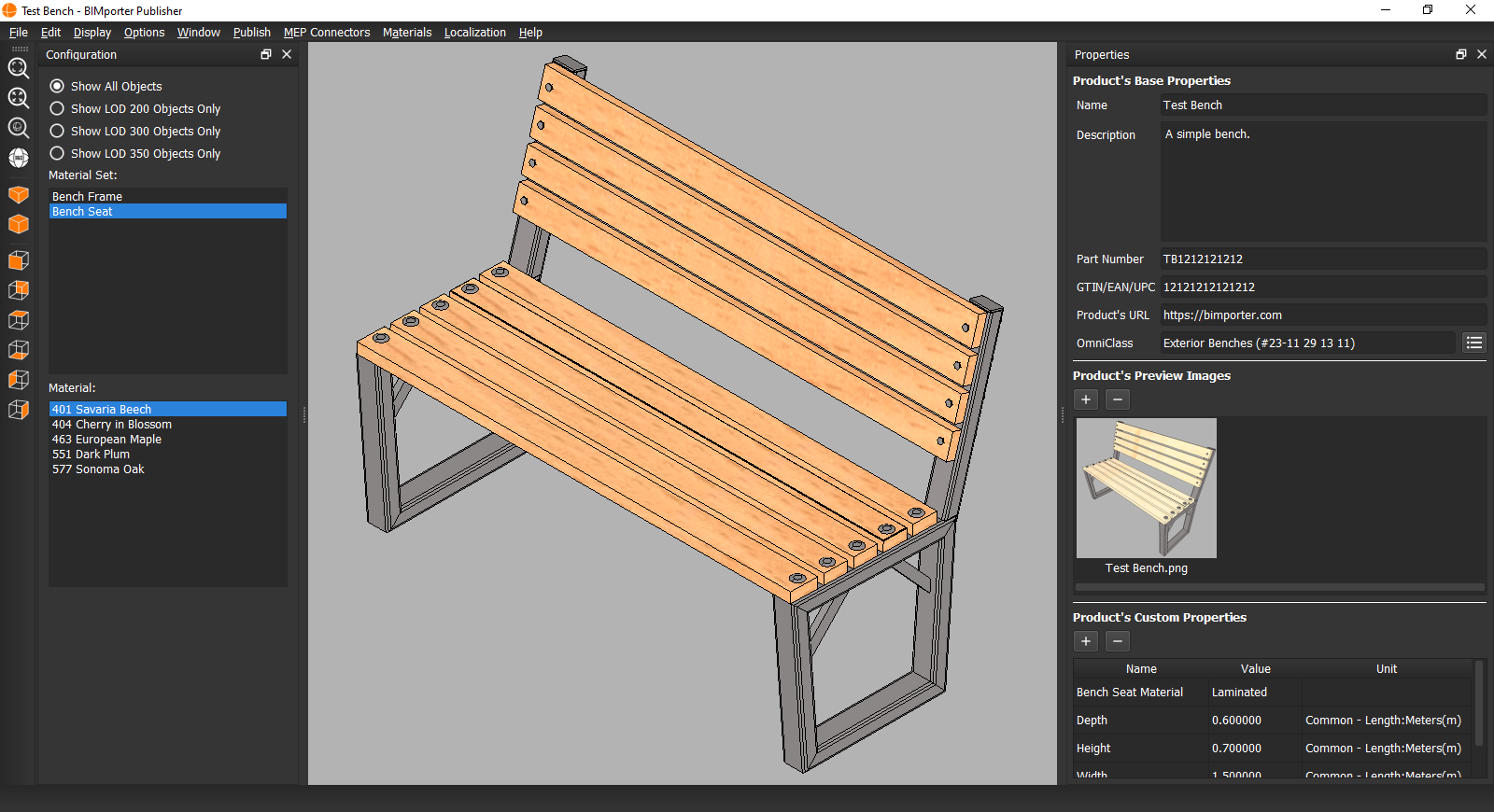
You can import your product into the Publisher, we support many file formats (STEP, SAT, etc.). :
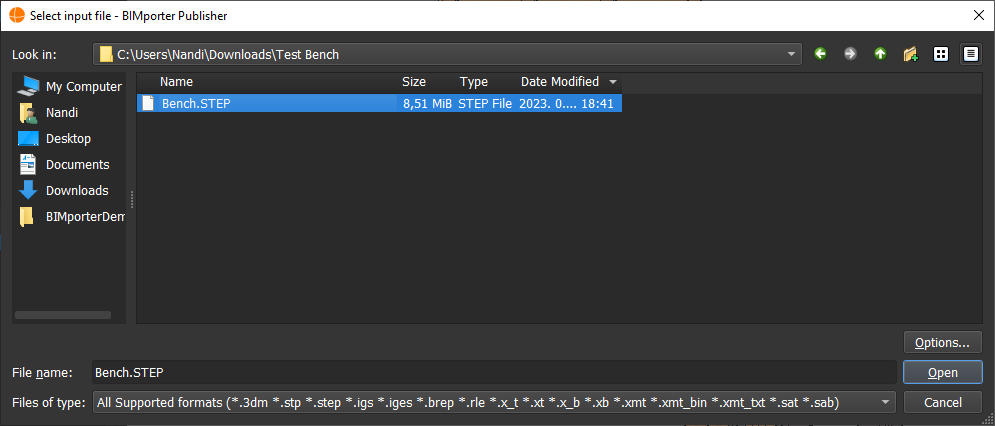
Advanced users can fine-tune the import process if they want, however in 99 percent of the cases defaults are good enough:
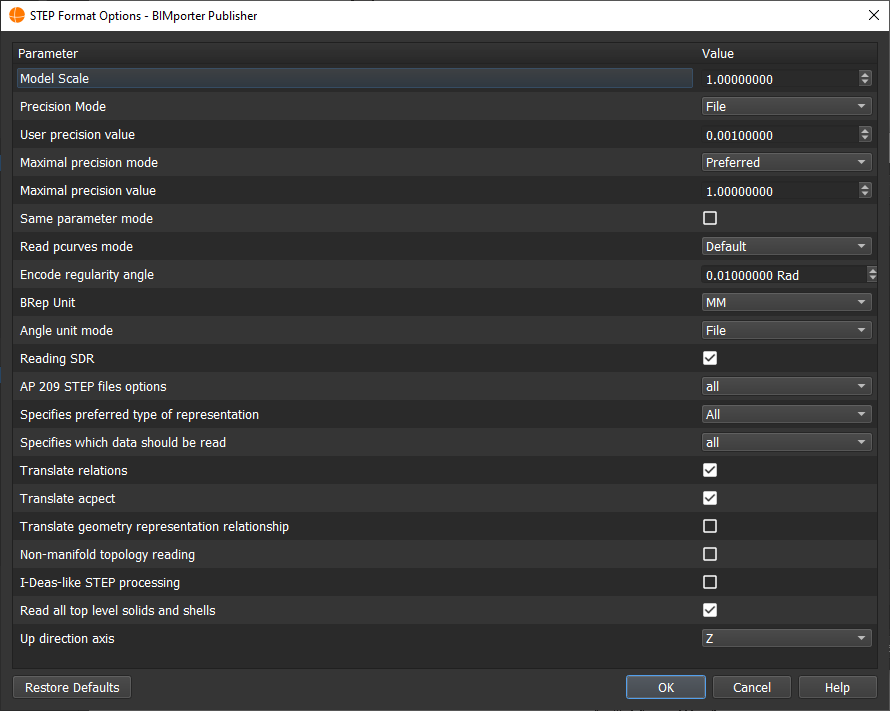
You can manage your materials:
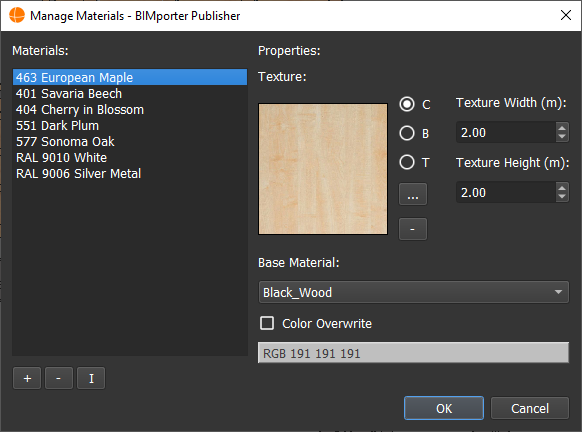
And material sets:
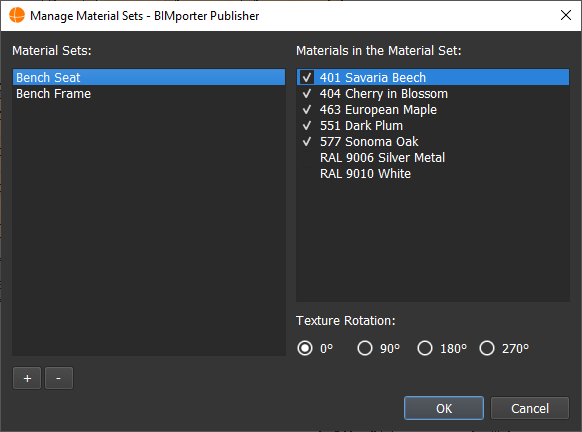
And assign them to geometries:
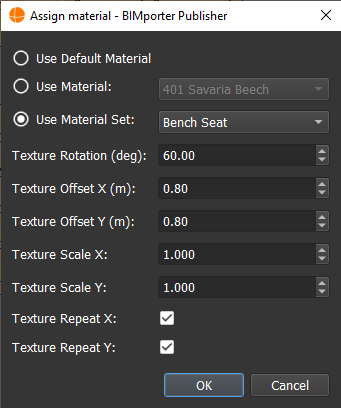
You can simplify, i.e. delete some details of your products as you wish. Or add further details and LODS by importing them. And last but not least you can setup MEP connectors if applicable to your product:
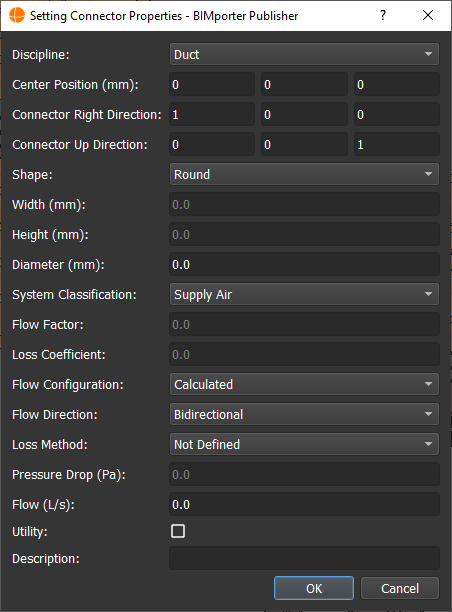
You can add any BIM custom property describing your product. These can have units or can be unitless texts. We support all the 149 unit types of Revit. You can use any kind of units of these unit types.
Importers will automatically convert these units to the ones that the user prefers:
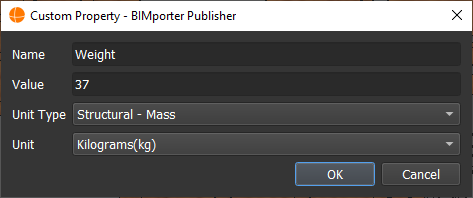
After setting up your product in Publisher you can simply upload it to the BPO Factory by clicking the appropriate menu item.
All the brands will have a brand-owner (aka. administrator) registered in our BPO Factory.
He/she can decide which uploaded products he/she would like to download and publish on his/her own website or publish/unpublish in the name of the brand in BPO Database.
You can optionally extract an English .po language file (aka. Portable Object File) of your product from the Publisher:

This language file can be easily translated to different languages:
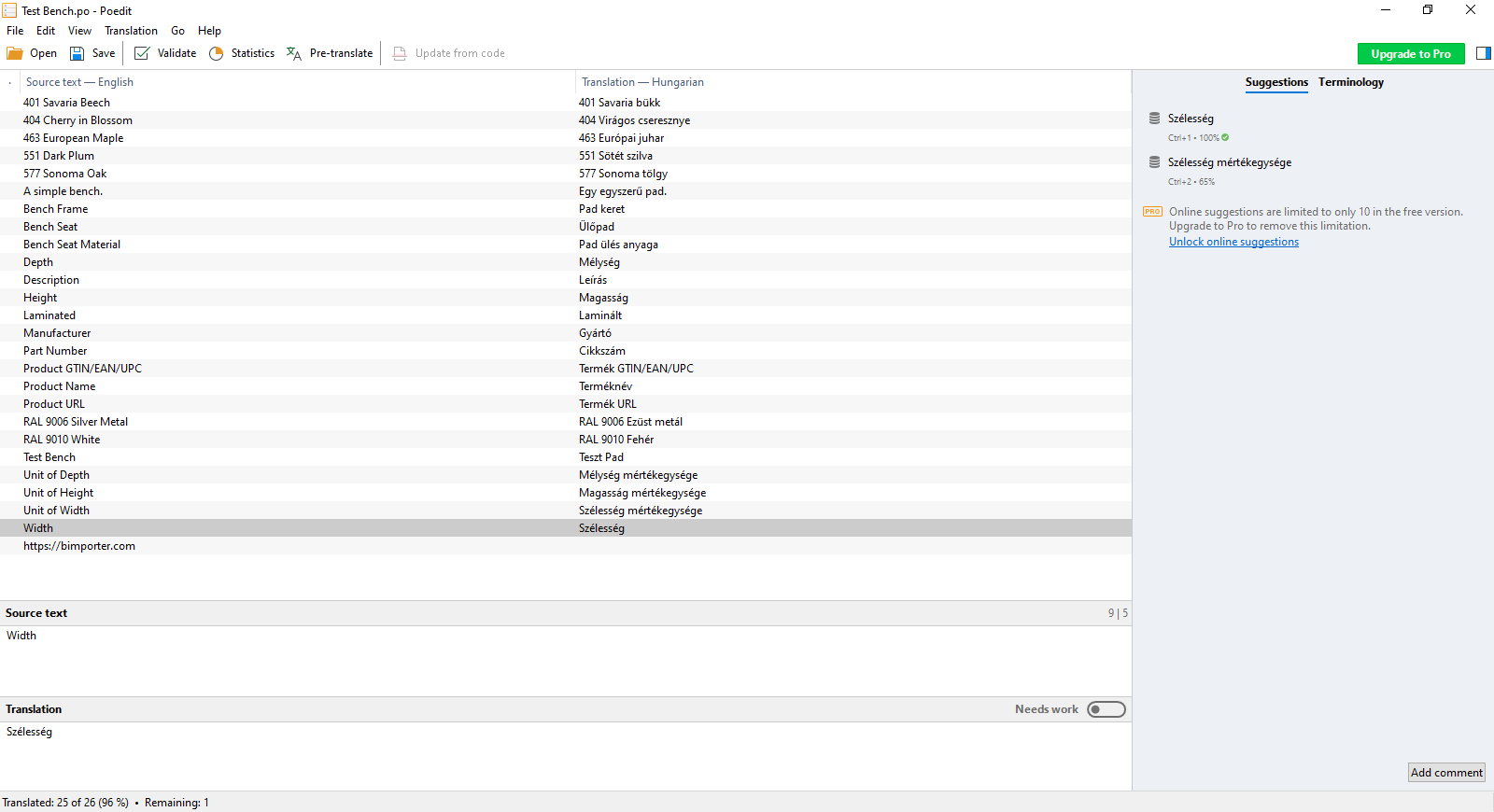
You can use your preferred .po file editor to translate the product specific terms and texts, like Poedit.
Brand-owner can upload and publish them next to BPO files, while Architects, Interior Designers and MEP Engineers later can download these language files along with the BPO file.
They can later simply choose one of these .po files and put it next to the downloaded BPO file with the same name (for example put 'xyz.po' and 'xyz.bpo' to the same folder) .
During the import Revit and Archicad Importers check if a .po file with the same name exists next to the BPO file.
If so, importers can do the translation of the BPO file automatically using that specific language file whenever possible.
These language files can be managed separately from BPO files, so translation process is completely decoupled from the creation and publishment of BPO files.
This decoupling guarantees that you can do the translation according to your market expansion to regions speaking different languages.
Furthermore, you can publish the original English language file next to the BPO file, then even end users can create their language files for languages not supported yet.